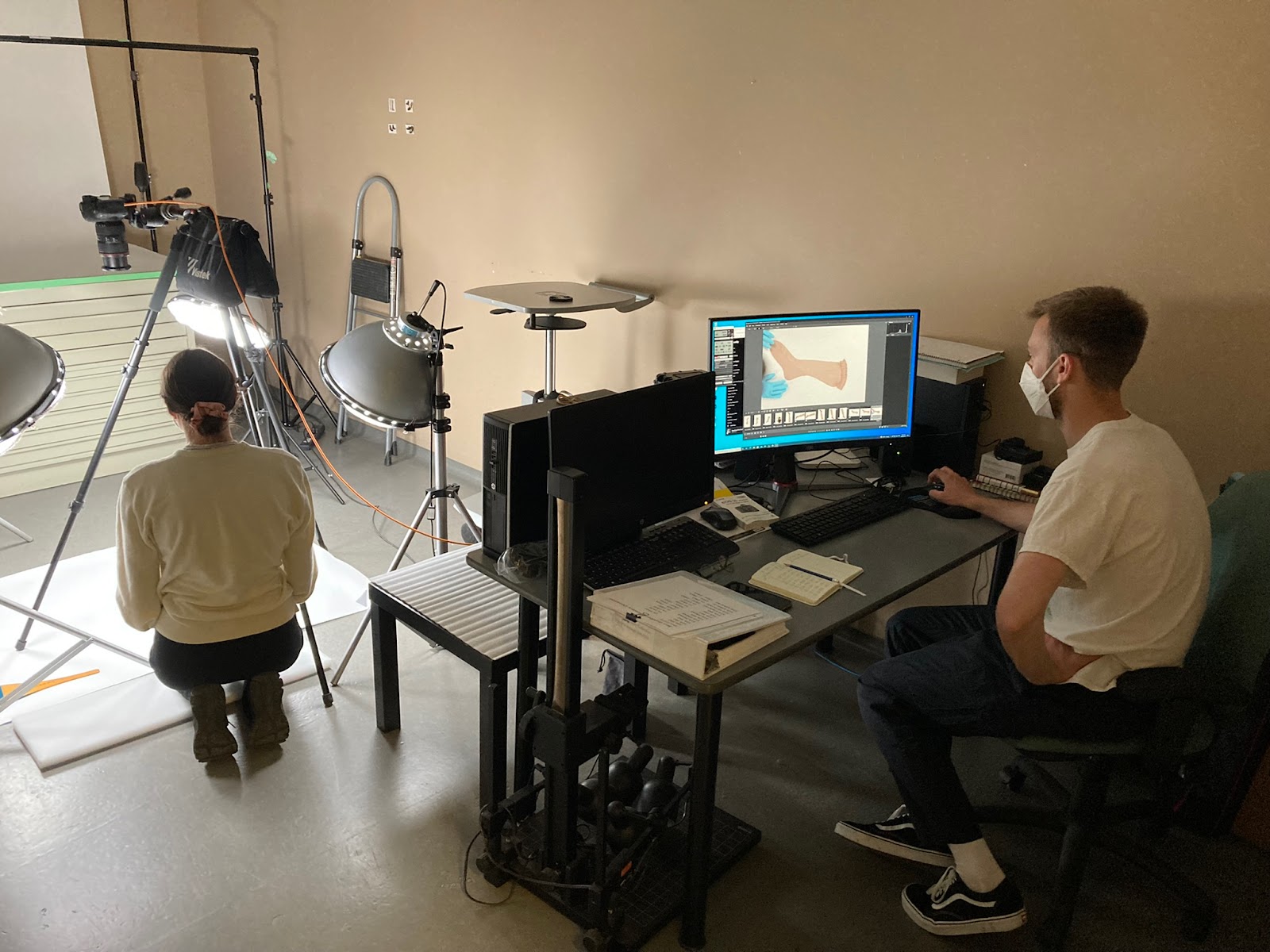21
Aug
* { box-sizing: border-box; } .img-container { float: left; width: 33.33%; padding: 5px; } .clearfix::after { content: ""; clear: both; display: table; } A pair of black leather high top athletic shoes, c. 1920s, photographed in three ways to capture all of their characteristics. In my last blog installment, I announced the 2022 Digital Photography Project that is run with the assistance of...